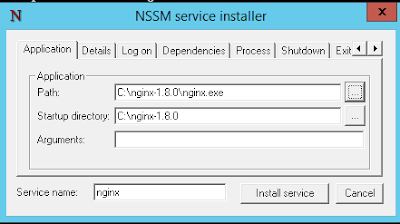Whenever there is issues with any application or machines, the first thing we do is PING. I mean ping to that machine using IP address or hostname (if name resolution setup in the environment).
In Azure cloud we are not able to ping the virtual machines using IP address from outside environment. Ping uses ICMP protocol to communicate with each other. In Azure ICMP protocol is turned off. Azure firewall doesn't allow any ICMP traffic to go in and out of their infrastructure.
Though you can ping Azure virtual machines which are present in virtual network. For this you need to allow inbound rule for ICMP traffic in firewall. You can also disable the firewall. After this you are able to ping the machines present in virtual network using IP addresses.
Note: You can ping the internal or external IP of virtual machine only from inside not from outside the only.
In Azure cloud we are not able to ping the virtual machines using IP address from outside environment. Ping uses ICMP protocol to communicate with each other. In Azure ICMP protocol is turned off. Azure firewall doesn't allow any ICMP traffic to go in and out of their infrastructure.
Though you can ping Azure virtual machines which are present in virtual network. For this you need to allow inbound rule for ICMP traffic in firewall. You can also disable the firewall. After this you are able to ping the machines present in virtual network using IP addresses.
Note: You can ping the internal or external IP of virtual machine only from inside not from outside the only.